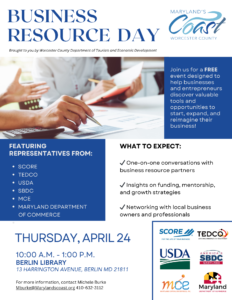Does your business have a website? An online presence is crucial now for businesses to compete and grow. With those websites comes Search Engine Optimization (SEO). This means tailoring your online presence to make sure your website is seen by the right people and above your competitors in the Google search results.
At Worcester County Economic Development, we’re all about helping our local businesses succeed, and SEO is another stepping stone to cross. Find out where to start with website SEO and learn tips and tricks to make your business stand out!
Why is SEO Important?
Getting a website up is great. Setting up a visually appealing and user-friendly website is even better, but a search engine optimized website is the best of them all. Do you want to show up first on Google when users search for things related to your business? This is how you can.
SEO is often overlooked during website builds. SEO leads to more traffic and increases your relevancy, and authority with Google. With every component of SEO and every keyword you choose to use on your site, you should be thinking the way your audience thinks. Include the words they will search for and create paths that they can easily follow.
Components of SEO?
Domain Names
When starting your website you have to pick a domain name. Domain names should be short and memorable, including the name of your business or services if you can.
Keyword Research
Do you know your target audience? What are they searching for? What topics are relevant to your business? Keyword research means answering these questions and converting them into initial keywords that you can implement into your business’s website naturally. What are the top-ranking sites doing to rank first? How does their content differ and what keywords do they use to be seen? These are all things to take note of.
Mobile Friendly Site
When users visit your website, there’s a higher chance that they are using a mobile device instead of searching on a computer. This is important to keep in mind because your site needs to be mobile-friendly. It could look great on a desktop with great usability but the second it’s brought up on a smaller screen, that functionality disappears. Additionally, Google knows if your site is mobile accessible or not and favors sites that are.
Submit Your Site to Google
You can help Google discover your website faster by asking them to index your site and individual pages! This can be done by finding or creating a site map. The URLs are often:
- example.com/sitemap.xml
- example.com/sitemap_index.xml
There are many website plugins and platforms that will help you create this file. Once it’s built, get set up in Google Search Console, which shows you pages that are indexed and other valuable data from your site.
On-Page SEO
Now we can dive into the content! What content is needed for your site? Think about what your audience needs to know and what is the best way to communicate that to them. Throughout written content, page headings, subheadings, and the text, naturally disperse some of your main keywords, making sure Google and your users understand the point of the content correctly. Consider the user experience and guide visitors with a clear call to action.
Pro tip: Adding regular blog posts for topics related to your industry is a great way to add fresh and relevant content, helping you gain more organic traffic from keywords and showing Google you’re a trustworthy site.
Image Optimization
The images on your site can help bring in traffic too! User-friendly efforts start by optimizing the title and alt text of the images on the site. The title text is the name of your image file. This helps Google understand what the image is and can appear when a user hovers their mouse over the picture. The alt text describes the image in detail and is shown in case the image is not displaying, or a visitor is using an accessibility tool like a screen reader.
SEO Titles & Meta Descriptions
SEO titles and SEO/meta descriptions are important for adding keywords to your site and making your page stand out in the search results. SEO titles are blue (or purple if it has been visited already), and clickable links in the search results. Meta descriptions are the text underneath it, explaining what the page entails. SEO titles can be one of the best places to utilize keywords and show users that your site should be clicked on over the others. The meta description can do the same, but with more organic and informative text. These should be different and customized for every page on your website for the best SEO results and search engine recognition.
Start optimizing your website with these steps today and see how you can grow! Reach out to Worcester County Economic Development if you’re in search of digital marketing or other service help in town.